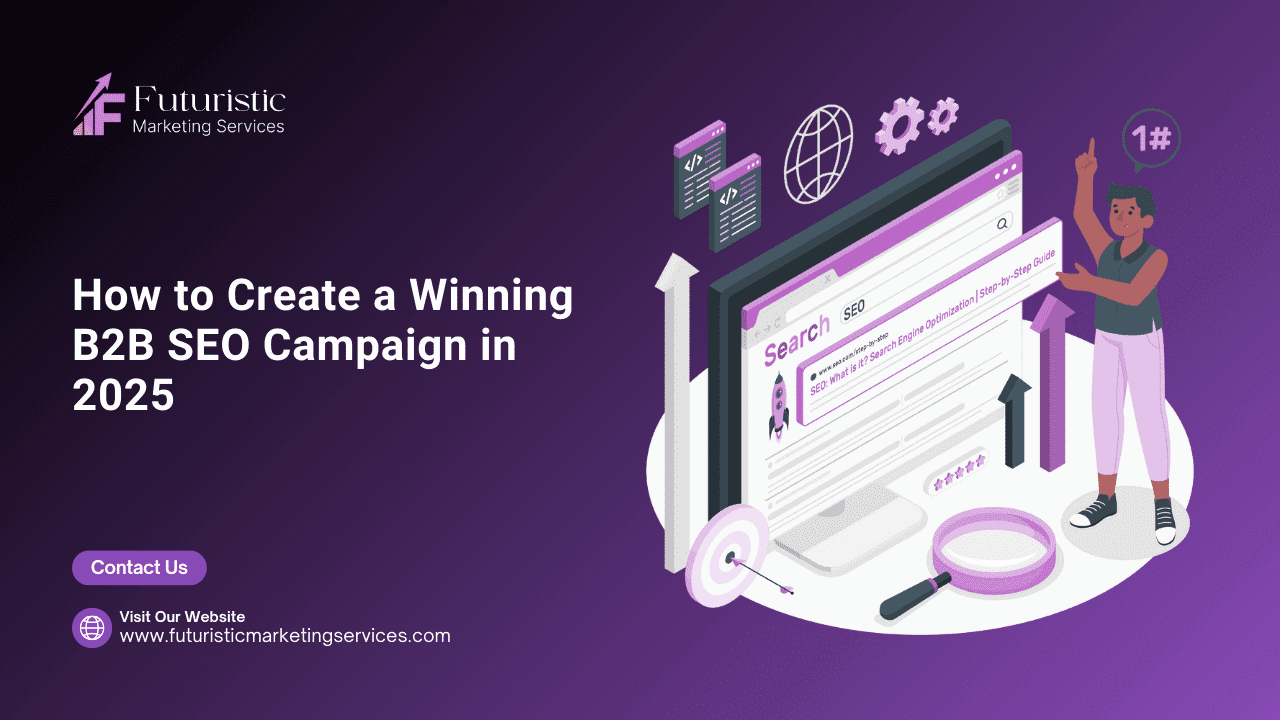In the competitive landscape of Google Ads, staying ahead requires more than just great copy and compelling visuals. A thorough Google Ads Competitor Analysis helps you uncover your competitors’ strategies, identify opportunities, and optimize your campaigns for success.
In this guide, we’ll delve deep into strategies, tools, and actionable insights that can help you dominate your niche and improve your ROI.
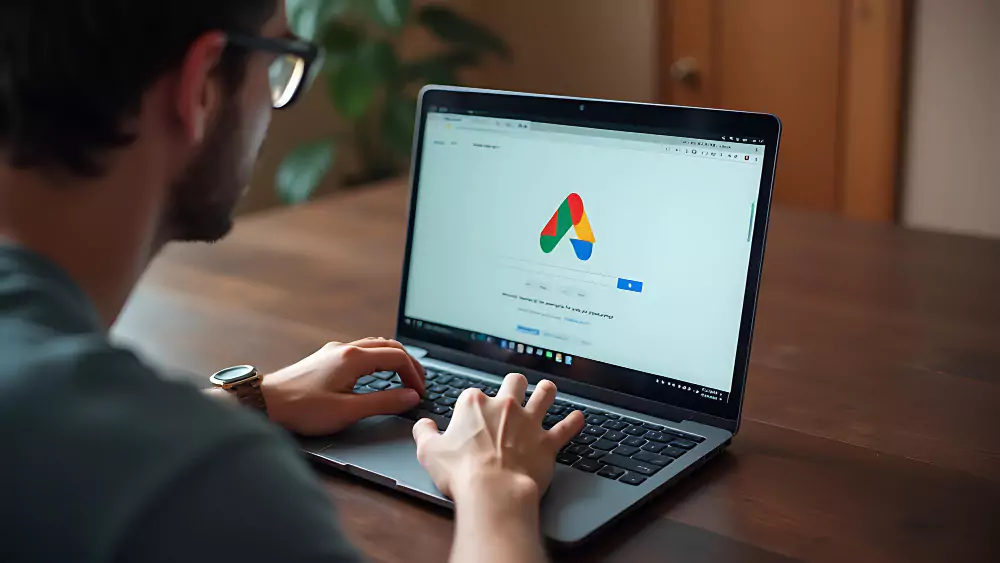
What is Google Ads Competitor Analysis?
Google Ads Competitor Analysis involves examining your competitors’ advertising strategies to understand their approach to targeting, bidding, and overall performance. By evaluating their tactics, you can:
- Identify new keywords.
- Optimize your bidding strategy.
- Enhance your ad copy and landing pages.
- Gain actionable insights for outperforming rivals.
Why is Competitor Analysis Important for Google Ads?
- Improved ROI: Competitor analysis helps you allocate your budget more effectively by focusing on high-value opportunities.
- Better Targeting: By studying your competitors' audience engagement, you can refine your targeting strategy.
- Enhanced Creativity: Learn what resonates with your audience by analyzing competitors’ successful ad campaigns.
- Staying Competitive: Monitor competitors to avoid falling behind in visibility and performance.
Key Metrics for Google Ads Competitor Analysis
1. Impression Share
This measures how often your ad is shown compared to competitors. A low impression share might mean your competitors are outbidding or targeting better keywords.
How to improve: Optimize your bids, adjust ad relevance, and ensure campaign budgets align with competitive benchmarks.
2. Overlap Rate
This metric indicates how frequently your ad appears alongside a competitor’s ad.
Actionable tip: If the overlap is high, examine how they’re targeting the audience and adjust your bidding or segmentation strategy.
3. Position Above Rate
Shows how often a competitor’s ad ranks higher than yours. This often depends on ad quality, relevance, and bid amount.
Solution: Focus on improving Quality Score by optimizing ad relevance, landing page experience, and expected CTR.
4. Top of Page Rate
This indicates how often your ads appear at the top of the search results page compared to others.
Optimization: Use ad extensions and ensure your bids are competitive for top placements.
5. Outranking Share
This measures how often your ad ranks higher or appears when competitors’ ads do not.
Improvement strategy: Adjust bidding strategy and focus on underperforming keywords.

Top Tools for Google Ads Competitor Analysis
- Google Ads Auction Insights: Use this built-in tool to compare your performance with competitors on impression share, top-of-page rate, and overlap rate.
- SEMrush: SEMrush provides insights into competitors’ keywords, ad copy, and overall performance metrics.
- SpyFu: SpyFu offers detailed reports on competitors' PPC campaigns, including ad spend estimates and keyword insights.
- Ahrefs: Although more focused on SEO, Ahrefs can identify paid keywords and backlinks that support competitors’ ads.
- iSpionage: Monitor competitors’ PPC strategies, including landing page examples and ad performance.
Step-by-Step Process for Competitor Analysis
Step 1: Identify Competitors
- Use tools like SEMrush or SpyFu to identify businesses competing for the same keywords.
- Check Google search results for your target keywords and note the top-ranking competitors.
Step 2: Analyze Keywords
- Focus on competitor keywords that drive significant traffic.
- Identify keyword gaps where competitors rank, but you do not.
Step 3: Evaluate Ad Copy
- Examine competitors’ headlines, descriptions, and CTAs.
- Identify patterns in successful ad campaigns.
Step 4: Review Landing Pages
- Assess landing page speed, design, and usability.
- Analyze their content to understand value propositions.
Step 5: Monitor Metrics
- Use Auction Insights and third-party tools to keep tabs on impression share, overlap rate, and more.
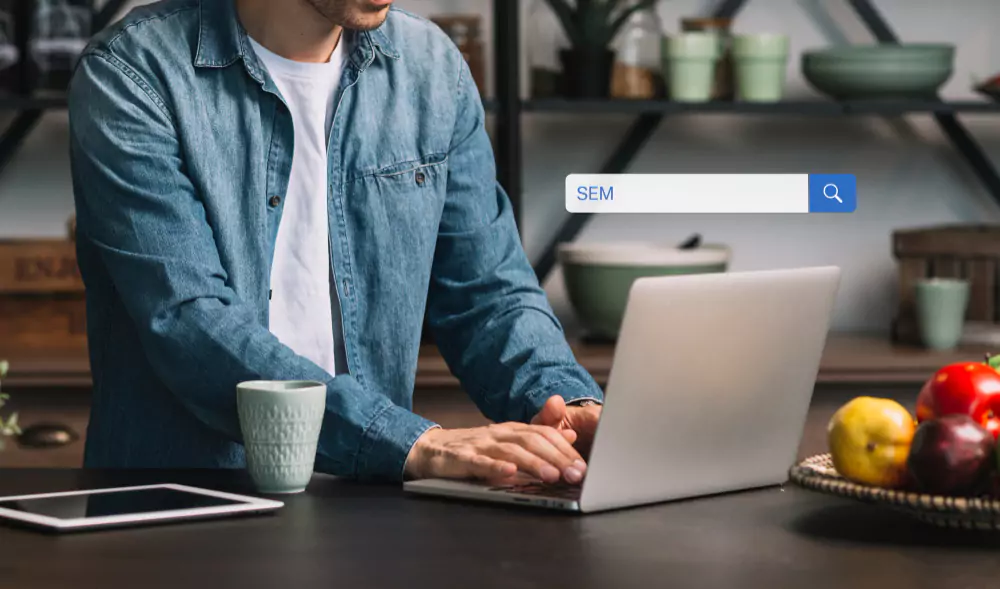
Strategies to Outperform Competitors
Bid Smarter, Not Harder
- Use automated bidding to target high-value opportunities efficiently.
- Monitor bid thresholds to avoid overspending.
Refine Your Targeting
- Focus on audience segmentation to reach untapped demographics.
- Use demographic targeting, in-market audiences, and remarketing lists.
Leverage Ad Extensions
- Include site links, callouts, and structured snippets to make your ads stand out.
Focus on Landing Page Optimization
- Improve page load times and ensure mobile responsiveness.
- Use A/B testing to determine the most effective designs and CTAs.
Track and Optimize Regularly
- Conduct competitor analysis quarterly to adapt to market changes.
- Monitor changes in competitors’ strategies and adjust accordingly.
Case Studies: Success with Competitor Analysis
E-commerce Store
An e-commerce business increased its CTR by 40% after identifying high-performing competitor keywords and optimizing bids for top-of-page rates.
Tech Startup
A SaaS company improved conversions by 55% by redesigning landing pages inspired by competitors’ layouts while offering unique features.
Challenges and Solutions
Data Accuracy
Third-party tools may not always be 100% accurate. Cross-reference data across multiple tools for reliability.
Ethical Boundaries
Ensure compliance with Google Ads policies and avoid unethical practices like clicking competitors’ ads.
Future Trends in Google Ads Competitor Analysis
- AI Integration: AI tools like Google’s Performance Max campaigns will play a crucial role in automating and optimizing analysis.
- Privacy-First Marketing: With increasing restrictions on data sharing, marketers must focus on compliant data collection methods.
Conclusion
Google Ads Competitor Analysis is a powerful tool for enhancing your advertising strategy. By monitoring key metrics, leveraging robust tools, and applying proven strategies, you can stay ahead of the competition and achieve higher ROI. Ready to elevate your campaigns? Check out our Google Ads Management Services to start outperforming your competitors today.