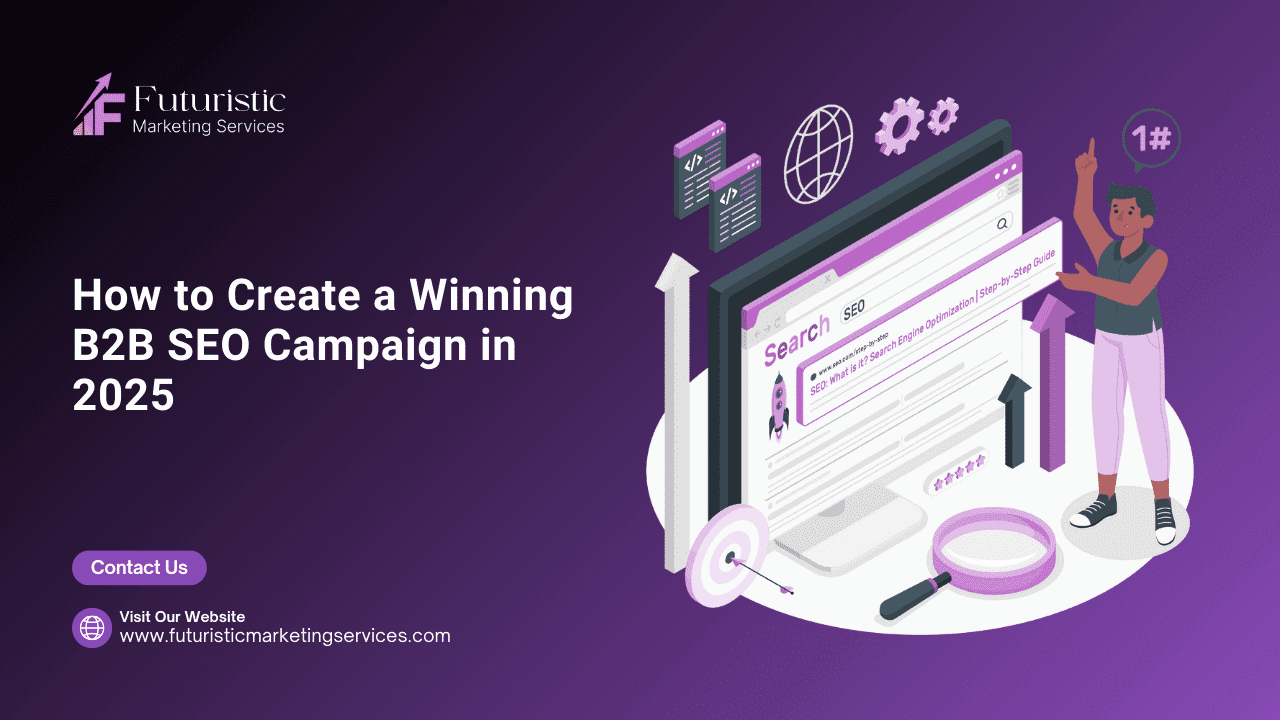Google Ads is a powerful tool that businesses of all sizes can use to generate leads, drive traffic, and boost sales. However, understanding how to start running ads on Google can seem challenging, especially if you’re new to digital marketing. This detailed guide will take you step-by-step through the process of creating and managing your first Google Ads campaign, ensuring your efforts lead to measurable success.
What is Google Ads?
Google Ads is a pay-per-click (PPC) advertising platform that allows businesses to display ads on Google’s search engine results pages (SERPs), YouTube, and Google’s partner websites. With Google Ads, you pay only when someone clicks on your ad, making it a cost-effective marketing strategy.
Benefits of Using Google Ads
- Massive Reach: Google processes over 8.5 billion searches daily, giving you access to a vast audience.
- Targeted Advertising: Reach the right people at the right time using advanced targeting options like location, demographics, and devices.
- Scalable Campaigns: Start small and increase your budget as you see results.
- Detailed Insights: Google Ads provides analytics to help you track and optimize your campaigns.
- Immediate Visibility: Unlike SEO, Google Ads gives you instant exposure to your target audience.
Businesses earn an average of $2 in revenue for every $1 spent on Google Ads (source).
How Does Google Ads Work?
Google Ads operates on an auction system where advertisers bid on keywords. Google decides which ads to display based on two factors:
- Ad Rank: A combination of your bid and Quality Score (relevance of your ad, landing page experience, and expected click-through rate).
- Auction System: Ads are ranked based on Ad Rank, with the highest-ranking ads appearing in the most prominent positions.
Step-by-Step Guide to Running Ads on Google Ads
1. Set Up Your Google Ads Account
- Go to Google Ads and sign in with your Google account.
- Select your advertising goal (e.g., website traffic, sales, or leads).
- Provide your business details, including billing information, to complete the setup.
Platform-Specific Solutions
Google Ads operates on an auction system where advertisers bid on keywords. Google decides which ads to display based on two factors:
2. Define Your Advertising Goals
Clear goals guide the structure of your campaign and determine which metrics you’ll track for success. Common goals include:
- Driving Website Traffic: Increase the number of visitors to your site.
- Generating Leads: Collect contact information from potential customers.
- Boosting Sales: Encourage users to make purchases.
- Building Brand Awareness: Reach more people and increase visibility for your business.
3. Conduct Keyword Research
Keywords are the foundation of your Google Ads campaign. These are the terms potential customers use to find your products or services.
- Use tools like Google Keyword Planner to identify keywords with high search volume and low competition.
- Focus on long-tail keywords (e.g., “affordable web design for small businesses”) to attract more qualified leads.
- Add negative keywords to filter out irrelevant traffic and save budget.
68% of online experiences begin with a search engine (source).
4. Structure Your Campaign
Organizing your Google Ads campaign properly can significantly impact its success.
- Campaign Level: Set overall goals, budgets, and targeting.
- Ad Groups: Group related keywords into categories for more relevant ads.
- Ads: Write compelling copy that aligns with the intent of your chosen keywords.
Best Practices:
- Limit ad groups to 10-20 keywords for relevance.
- Separate brand and non-brand keywords for better control.
- Organize campaigns based on specific products or services.
5. Write Compelling Ad Copy
Your ad copy is what captures user attention and convinces them to click. Each ad includes:
- Headlines: Write attention-grabbing headlines (e.g., “Get 25% Off Today!”) that include your primary keyword.
- Descriptions: Highlight your unique selling points (e.g., free shipping, limited-time offers) and include a strong call-to-action (e.g., “Shop Now”).
- Ad Extensions: Use sitelinks, callouts, and structured snippets to provide additional details and improve visibility.
Ads with extensions see a 10-15% increase in click-through rates (source).
6. Set Your Budget and Bidding Strategy
- Daily Budget: Determine how much you’re willing to spend each day.
- Bidding Strategy: Choose manual bidding for more control or automated bidding for convenience.
- Monitor your cost-per-click (CPC) to ensure your campaign remains within budget while achieving results.
7. Target Your Audience
Effective targeting ensures your ads reach the right people.
- Location Targeting: Display ads to users in specific regions or countries.
- Demographics: Narrow your audience by age, gender, and household income.
- Device Targeting: Adjust bids for mobile, desktop, or tablet users based on performance.
8. Launch Your Campaign
- Double-check all settings, including keywords, budget, and targeting.
- Implement conversion tracking to measure actions like purchases or sign-ups.
- Submit your campaign for Google’s review and approval.
Monitoring and Optimizing Your Campaign
1. Key Metrics to Track
- Click-Through Rate (CTR): Measures how often people click on your ad after seeing it.
- Conversion Rate: Tracks how many clicks result in desired actions (e.g., form submissions, purchases).
- Cost-Per-Click (CPC): Indicates the average cost of each click.
- Impression Share: Measures how often your ad is displayed compared to the total number of searches.
2. Optimization Techniques
- Use A/B testing to experiment with different ad creatives, headlines, and descriptions.
- Refine keyword lists by adding negative keywords and pausing underperforming terms.
- Adjust bids for high-performing keywords to maximize ROI.
Advanced Tips for Running Successful Google Ads
- Remarketing: Re-engage users who visited your site but didn’t convert.
- Responsive Search Ads: Allow Google to automatically test different combinations of headlines and descriptions.
- Ad Scheduling: Run ads during times when your target audience is most active.
- Performance Max Campaigns: Use automation to optimize ads across all Google platforms.
- Dynamic Keyword Insertion: Automatically update ad copy with the user’s search term for increased relevance.
Remarketing campaigns can increase conversion rates by 161% (source).
Conclusion
- Ignoring Negative Keywords: Failing to exclude irrelevant terms can waste your budget.
- Poor Landing Pages: Ensure your landing page is fast, mobile-friendly, and aligned with your ad copy.
- Overcomplicated Campaigns: Keep your structure simple for easier management.
- Not Monitoring Campaigns: Regular analysis is crucial for optimizing performance.
- Targeting Too Broadly: Refine your audience for better results.
Conclusion
Running ads on Google Ads is a powerful way to connect with your audience, drive traffic, and achieve your business goals. By following this comprehensive guide, you can create, launch, and manage successful campaigns that deliver measurable results. Remember, the key to success is continuous optimization—track performance, test new strategies, and refine your approach to improve ROI over time.
Ready to launch your first Google Ads campaign? Follow these steps to start seeing results and grow your business today.