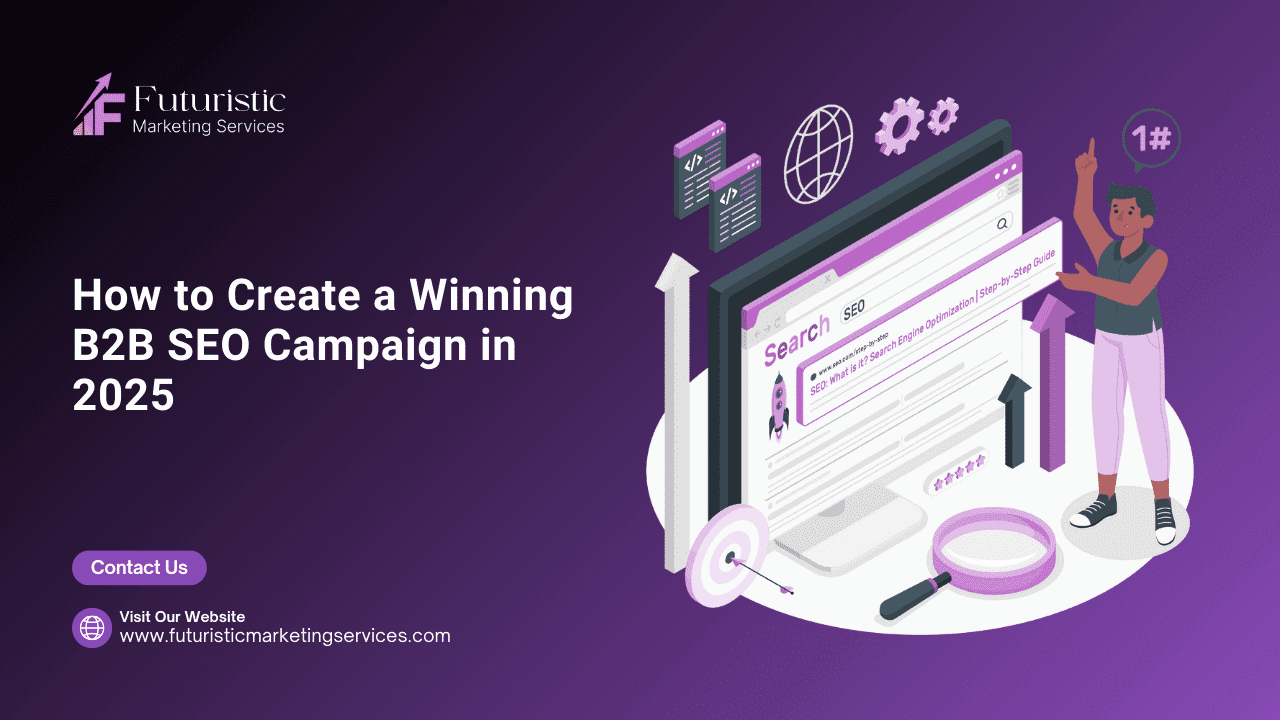Are you a writer looking to establish a strong online presence? A writing portfolio website is your personal showcase to attract clients, demonstrate your skills, and stand out in a competitive market. Whether you’re a beginner or a seasoned professional, this guide will help you create a website that works as your ultimate marketing tool.
By the end of this article, you’ll have a clear understanding of how to plan, design, optimize, and maintain your writing portfolio website.
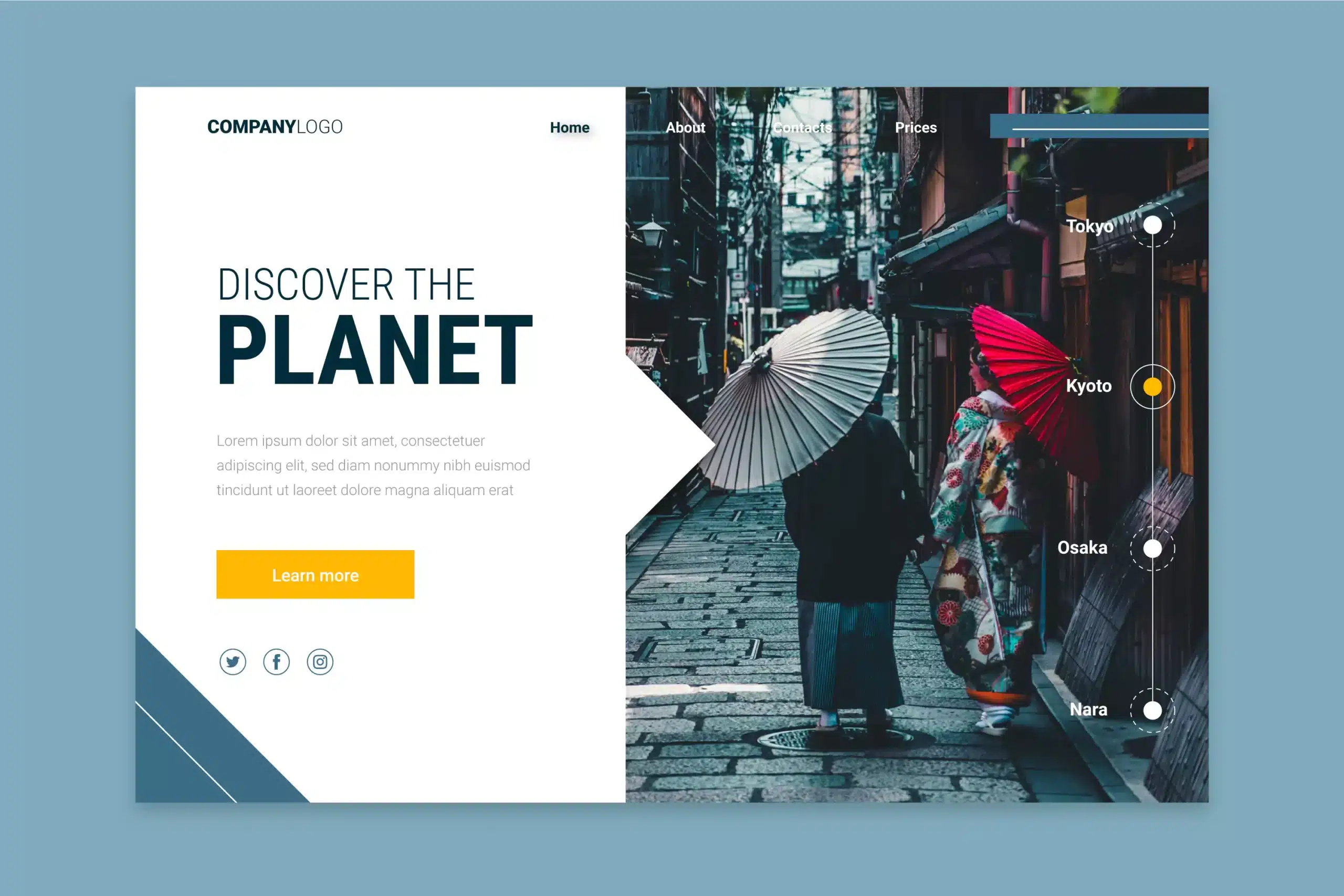
Why You Need a Writing Portfolio Website
The Role of an Online Portfolio
A writing portfolio website is more than just a collection of your work—it’s a platform to communicate your value to potential clients and employers. Think of it as a 24/7 accessible resume that speaks for you when you aren’t there.
Stat Fact: According to a survey by Adobe, 67% of hiring managers say they would give more consideration to candidates with a personal website.
By showcasing your work online, you can:
- Attract Quality Opportunities: Filter for clients or employers who value your skills.
- Build Trust: Allow potential clients to see your capabilities.
- Gain Visibility: Make it easier for people to discover your work via search engines.
Planning Your Writing Portfolio Website
A well-planned portfolio ensures your website resonates with your target audience and achieves your goals.
Step 1: Define Your Goals
- Freelance Writers: Showcase versatility to attract diverse projects.
- Job Seekers: Demonstrate your expertise for specific roles in marketing, journalism, or technical writing.
- Authors: Present your publications to literary agents or publishers.
Step 2: Understand Your Audience
Knowing your audience helps tailor your portfolio content. For example:
- Clients hiring for blog posts will want to see clarity and engagement in your work.
- Academic institutions may value technical rigor and formal presentation.
Step 3: Select the Right Platform
When selecting a platform, consider:
- WordPress: Ideal for custom designs and robust SEO tools.
- Wix: Great for beginners; drag-and-drop simplicity.
- Squarespace: Offers polished templates for creative portfolios.
Learn more about the pros and cons of website platforms on our blog.
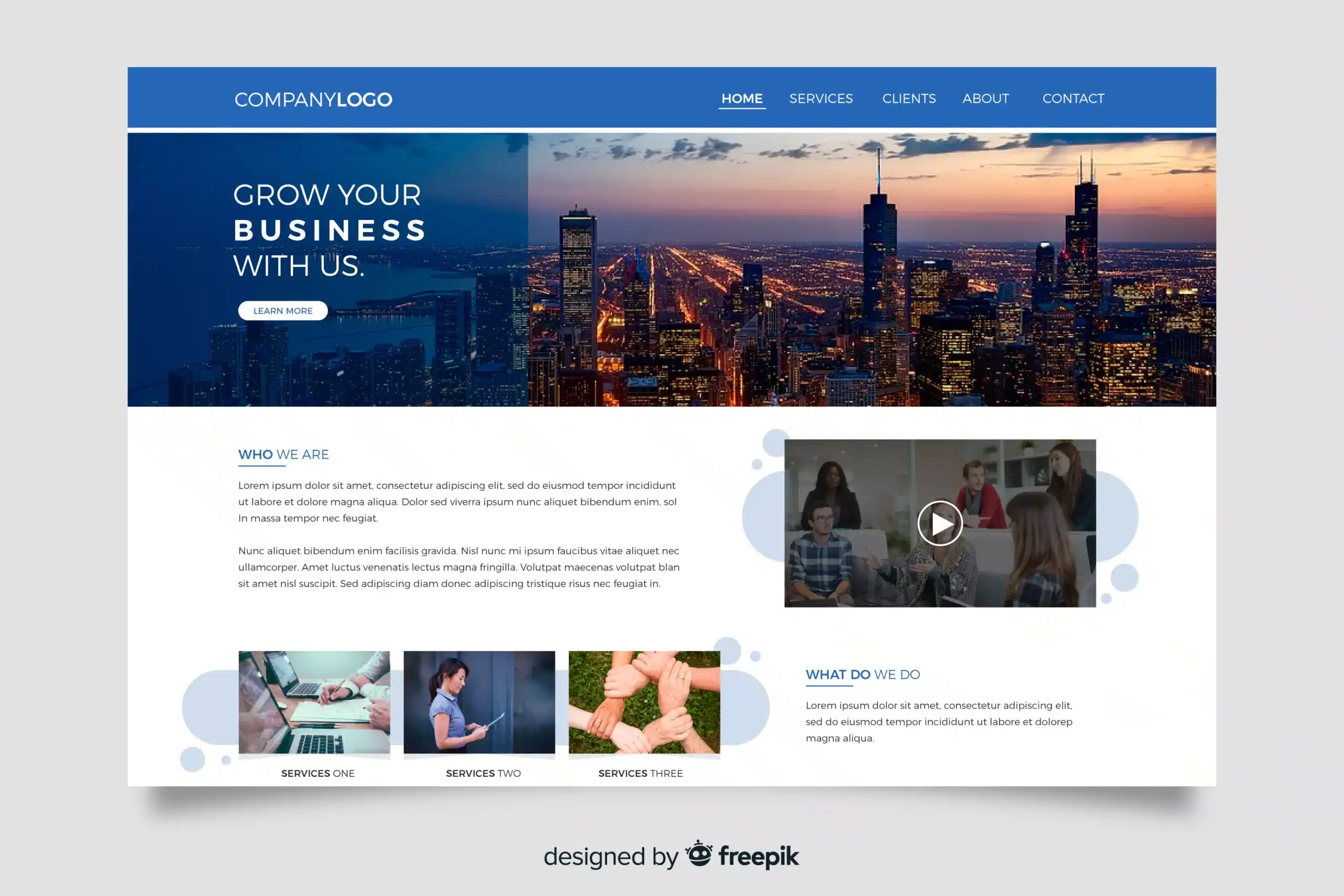
Designing Your Writing Portfolio Website
Choose a Professional Layout
A professional design ensures visitors focus on your content. Keep these in mind:
- Minimalist Themes: Avoid clutter; let your writing shine.
- Readability: Use fonts like Georgia or Arial for easy reading.
- Visual Balance: Use whitespace effectively to create a clean, professional look.
Ensure Mobile Responsiveness
With over 50% of global web traffic coming from mobile devices, having a mobile-friendly website is essential. Tools like Google’s Mobile-Friendly Test can help you ensure your site looks great on all devices.
Add Clear Navigation
Create an intuitive menu structure:
- About Me
- Portfolio
- Contact
- Blog (optional, if you want to write about your niche or expertise)
Creating High-Impact Content for Your Portfolio
Your portfolio isn’t just about showcasing work; it’s about presenting it strategically to engage and convert visitors.
Write an Engaging About Me Page
Tell a story that highlights your journey as a writer. Use conversational language to connect:
- Who are you?
- What drives your passion for writing?
- What makes you different from other writers?
Example:
“Hi, I’m Jane Doe, a content writer specializing in storytelling that converts. Over the past 5 years, I’ve worked with brands like X, Y, and Z, helping them build compelling narratives.”
Showcase Writing Samples
Your samples should demonstrate the range and quality of your work.
- Organize by Categories: E.g., blog writing, copywriting, technical writing.
- Provide Context: Share why the piece was written, the target audience, and results.
For instance:
“This blog post on digital marketing trends drove 50% more traffic to the client’s website.”
Include Testimonials and Case Studies
Show potential clients that you deliver results:
- Add short testimonials with a name and role of the person providing the feedback.
- Present case studies detailing the problem, solution, and outcome.
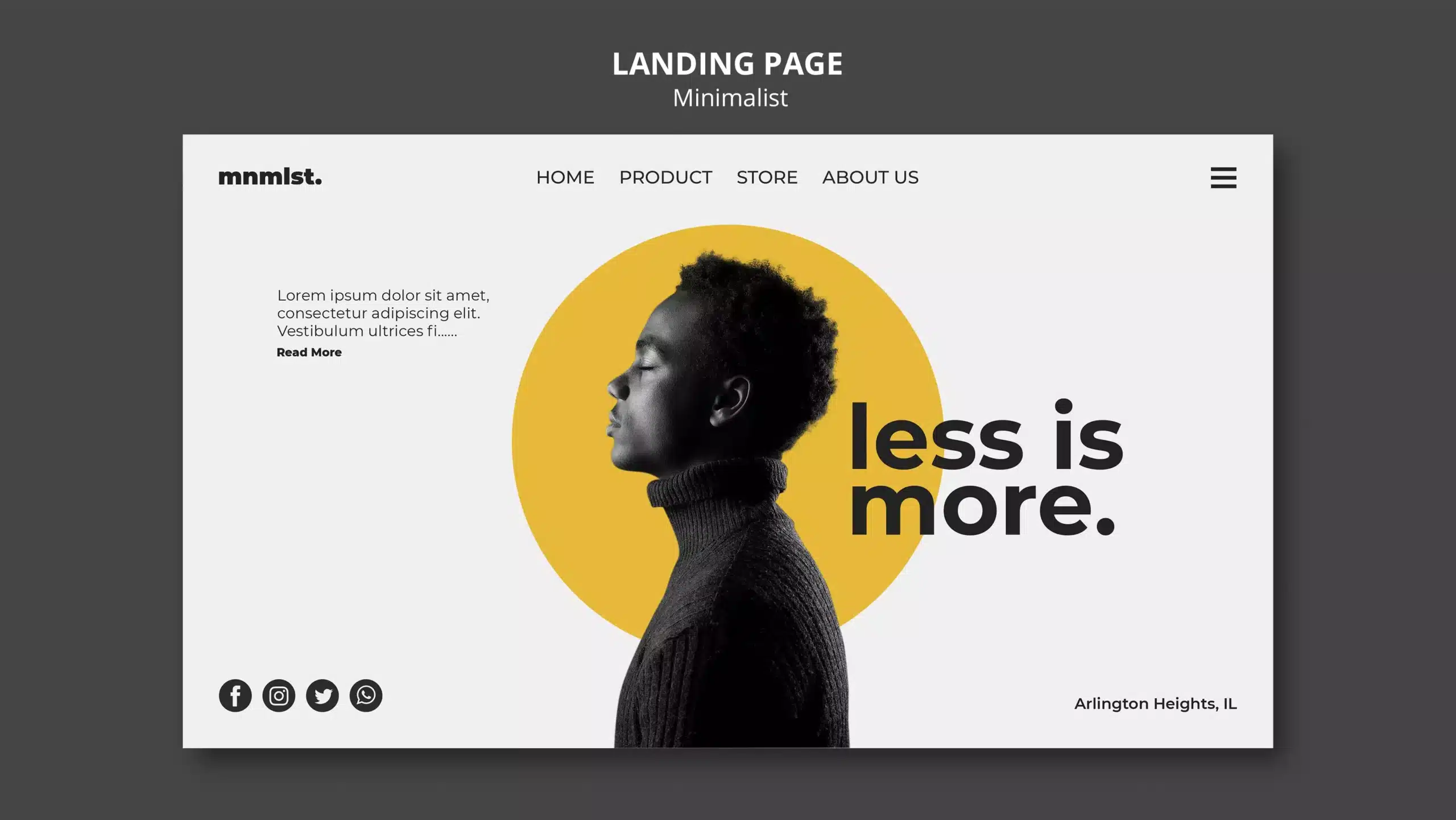
SEO Optimization for Your Portfolio Website
SEO is critical for helping your portfolio appear in search results when potential clients look for writers.
Step 1: Conduct Keyword Research
Identify keywords your audience uses, such as:
- “freelance writer portfolio”
- “how to build a writing portfolio website”
Step 2: Optimize On-Page SEO
Use keywords in:
- Title tags (H1, H2, H3)
- Meta description (keep it under 160 characters)
- Alt text for images
Step 3: Build Backlinks
Collaborate with other websites or write guest blogs to link back to your portfolio.
Launching and Promoting Your Writing Portfolio
Test Before You Launch
Before going live, check:
- Speed: Use tools like Google PageSpeed Insights.
- Compatibility: Test across multiple browsers and devices.
- Functionality: Ensure all links work and forms submit properly.
Promote Through Social Media
Share your portfolio link on:
- LinkedIn: Announce your website launch and pin the post to your profile.
- Twitter: Engage with communities and share your work with relevant hashtags.
Leverage Networking and Email
Send personalized emails to potential clients or contacts in your network, introducing your portfolio and offering your services.
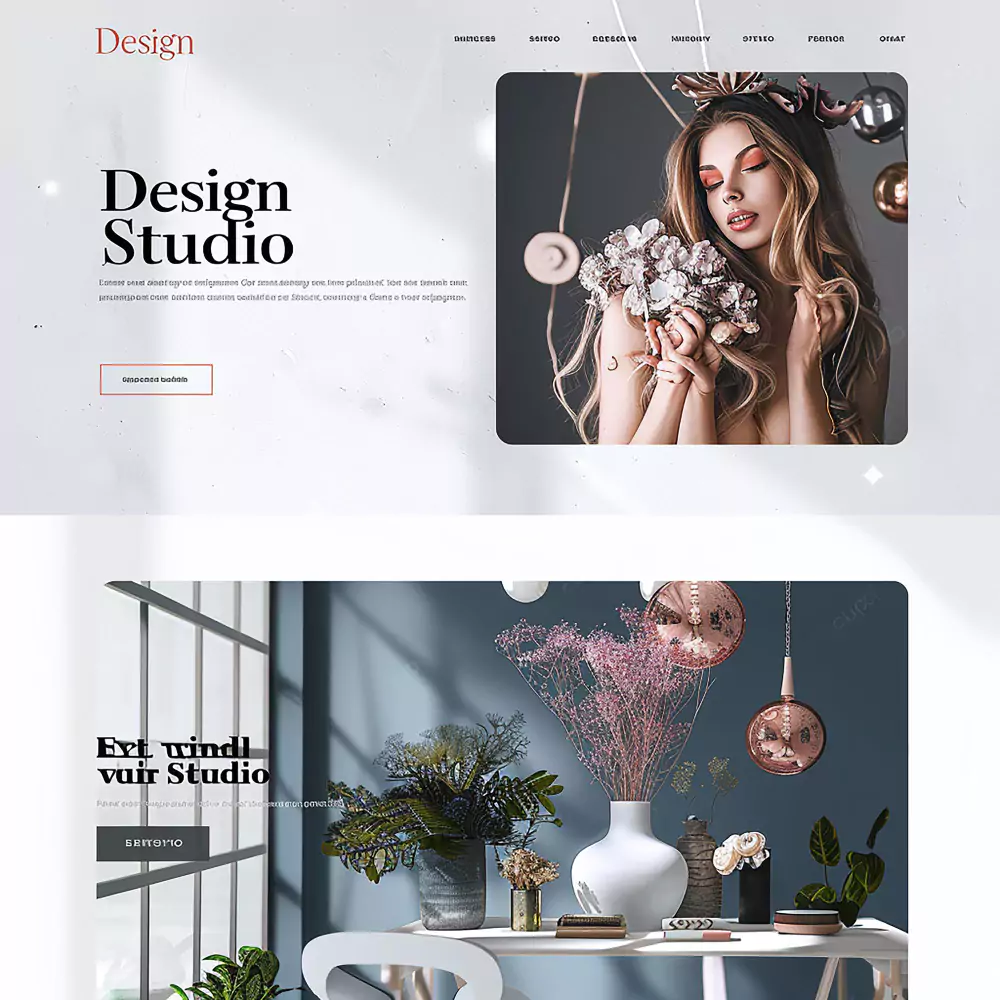
Maintaining and Updating Your Portfolio
To keep your portfolio relevant:
- Regular Updates: Add new projects every few months.
- Refresh Content: Review your About Me page annually to reflect your growth.
- Monitor Analytics: Use Google Analytics to track visitor behavior and refine your site based on insights.
Conclusion
Creating a writing portfolio website is a vital step in growing your career. It’s your chance to showcase your skills, attract new opportunities, and build your personal brand. By following this guide, you can create a website that stands out, ranks high on Google, and resonates with your audience.
Ready to get started? Explore more tips and resources on Futuristic Marketing Services.